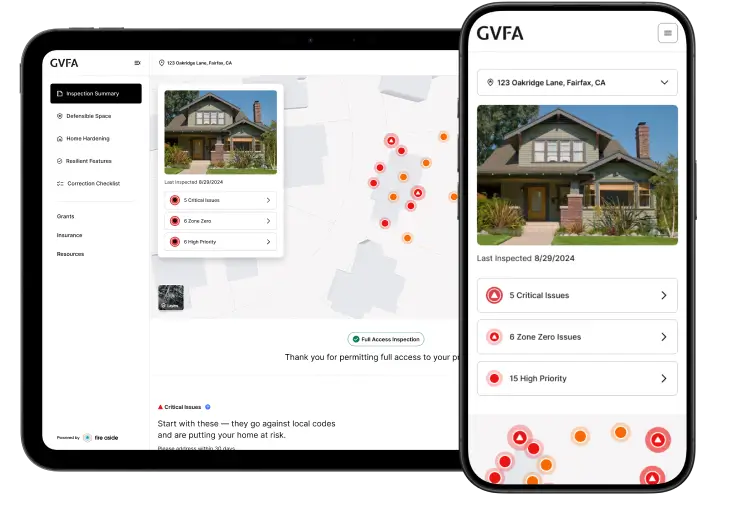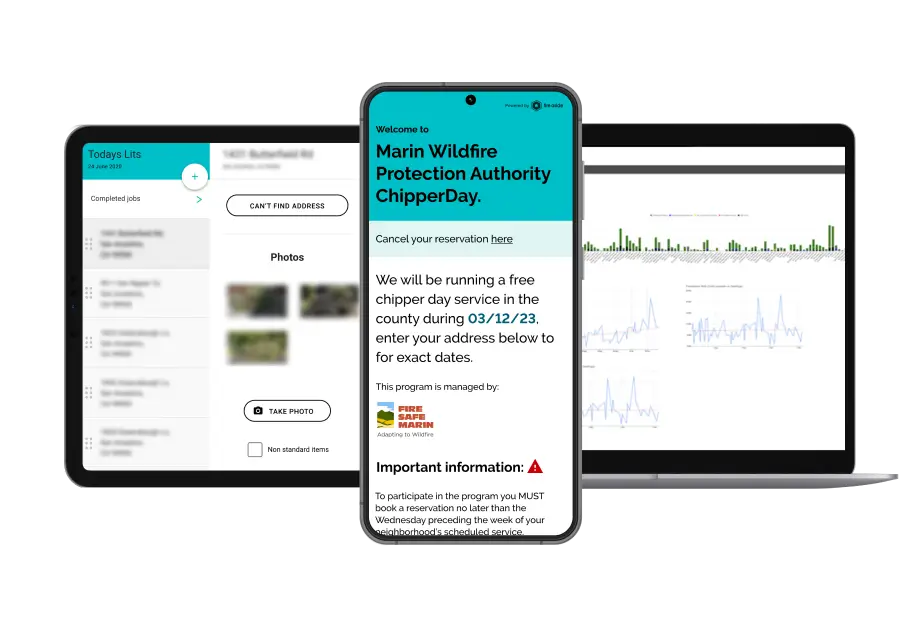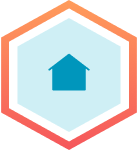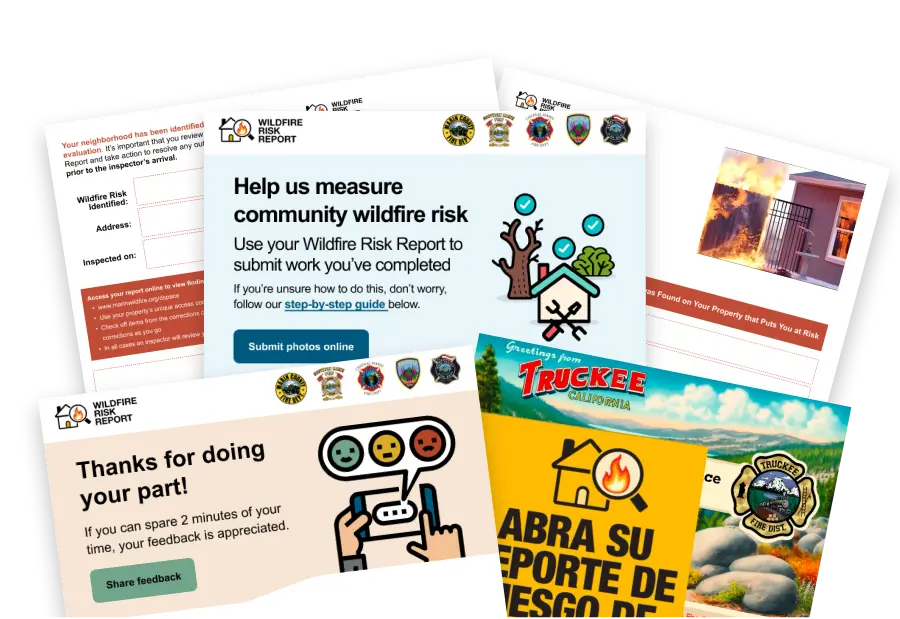Grants
Tools for Wildfire Grants and Resources for Residents and Agencies
Supporting federal (FEMA), state, and local programs to deliver tens of millions of dollars in home hardening and defensible space grants per year.
Automate your grant application workflow
For Admin

Streamlined application process for residents.
"The ability to run both jurisdiction-wide and specific programs for our member agencies has been amazing. We really value the ability to customize based on the specifics of our program objectives, which evolve every year.”
– Mark Brown, Executive Director, Marin Wildfire Prevention Authority (California)
Simplifying the grants process in the community
For Residents
Find grants for your area based on your defensible space and home hardening evaluation.

"As a non-profit organization, our job is to understand the needs of the community and offer resources accordingly. Software like Fire Aside not only provides a service to the county, but identifies other needs [including supporting the Senior/Disabled Defensible Space Assistance Program which assists Plumas County residents who might not have the physical or financial resources to create defensible space]."
– Liam Galleher, Plumas County Fire Safe Council (California)